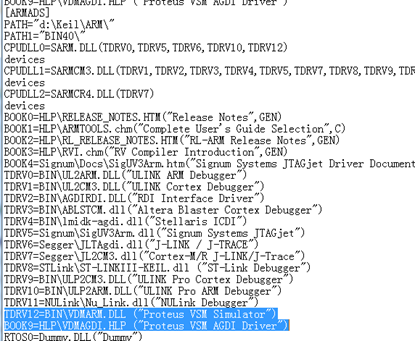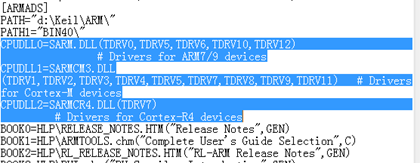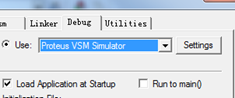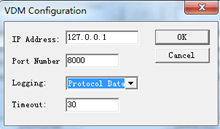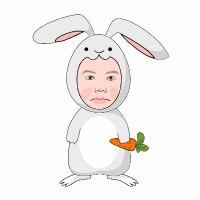新建Keil工程,device选择三星的s3c2440。询问”是否将启动代码拷贝到工程目录”,选择是。
在工程配置的Target标签页中做如下配置:

确定后编写主函数并编译工程。
假如没有错误,打开工程目录下的”工程名.sct”文件,就会发现ROM1的0x30000000就是程序的入口地址,对应启动代码中的”RESET”。
安装Jlink驱动后,在Keil的debug标签中选择”J-link/J-Trace”作为调试工具。在Initialization File文本框中选择调试的初始化文件。
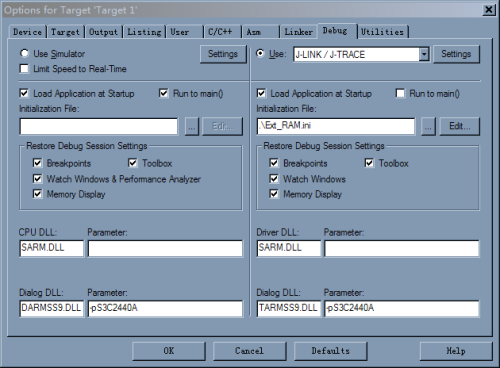
打开初始化文件,将文件最后的”LOAD .\XXX.axf”,中的XXX替换为自己工程目录下的axf文件名。

在Utilities标签页中,选择J-LINK/J-TRACE作为Flash Programming工具,并且将”Update Target before Debugging”前的复选框取消。

编译工程,成功后点击debug按钮就可以联调了。